Online leave request
Our online leave request feature
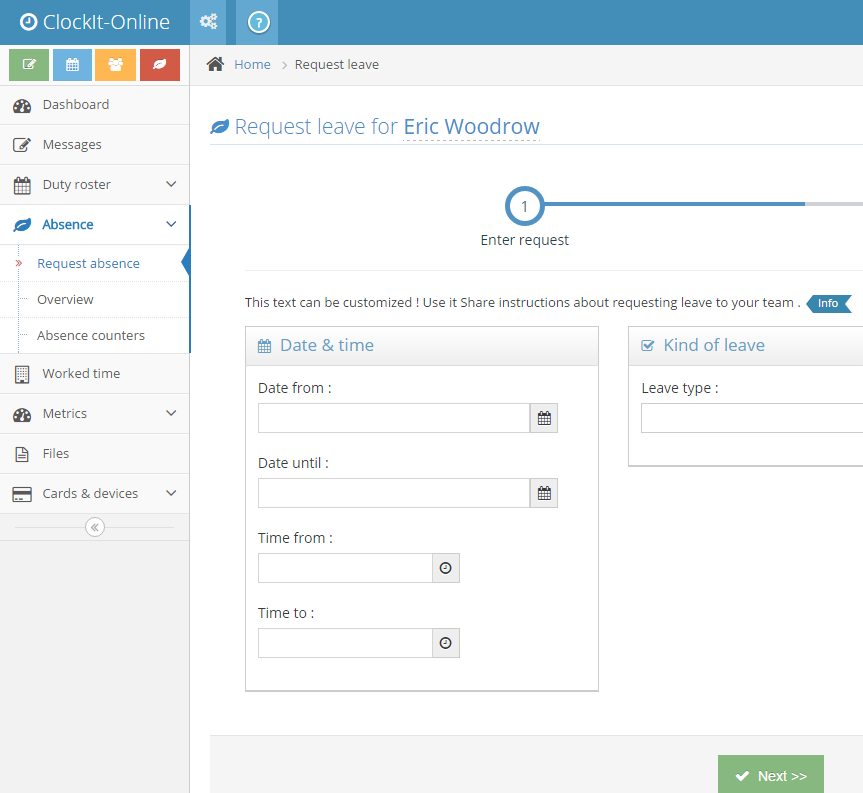
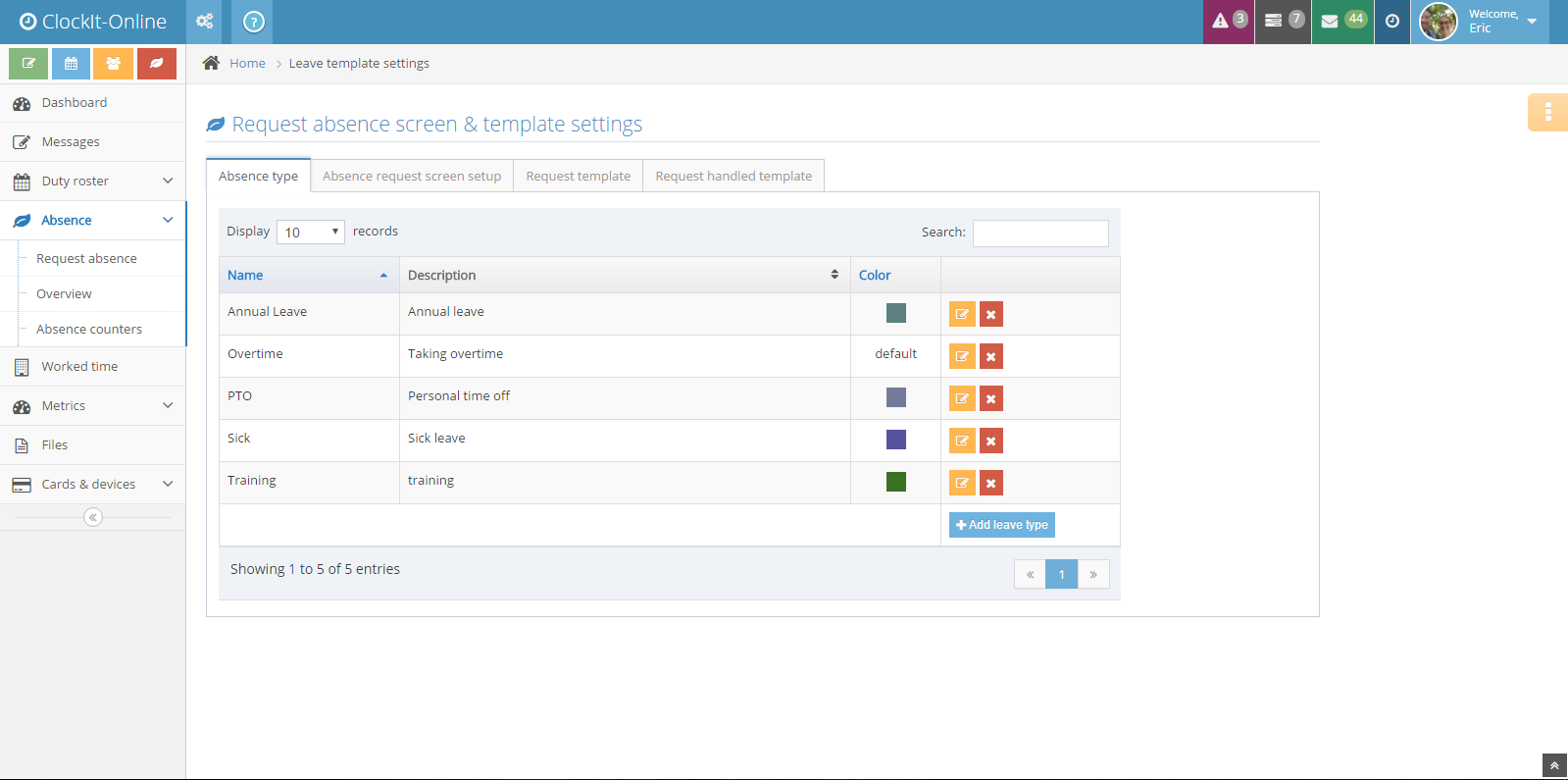
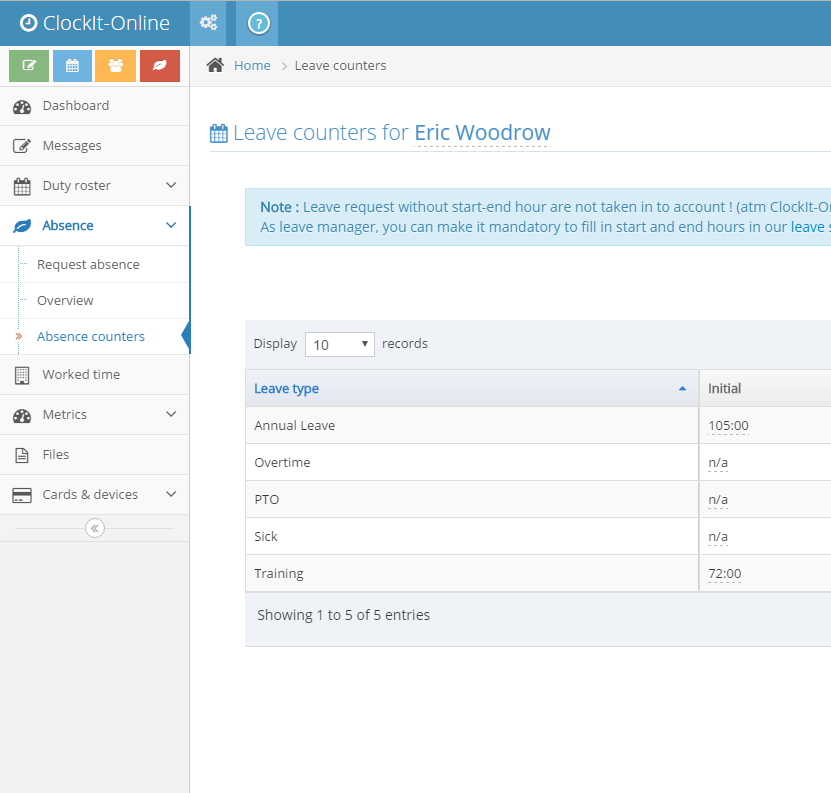
Leave request handling
Use ClockIt-Online to request your leave. Request for a full day off or just a few hours. Choose the leave type that applies (sick, personal time off, training, ...) and submit the request.
Your manager will be informed of your request after which the manager can approve or deny your leave request.
-
Features
Read what some of our Customers say about our online leave request feature
ClockIt-Online is an easy to use yet complete roster management solution, which allows management and employees to have a clear view on who worked when, how many hours, in which shift and who's on leave.
By using ClockIt-Online for leave management, I'm able to schedule my staff in a better way.
