Online worked time registration
Our online employee punch clock and worked time feature
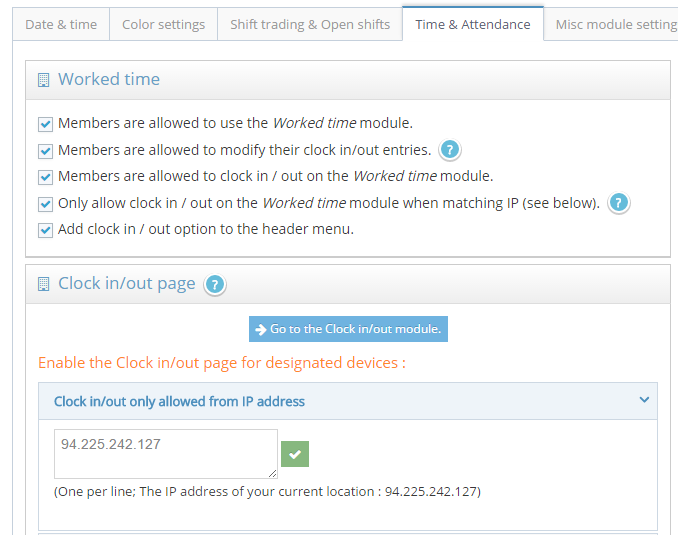
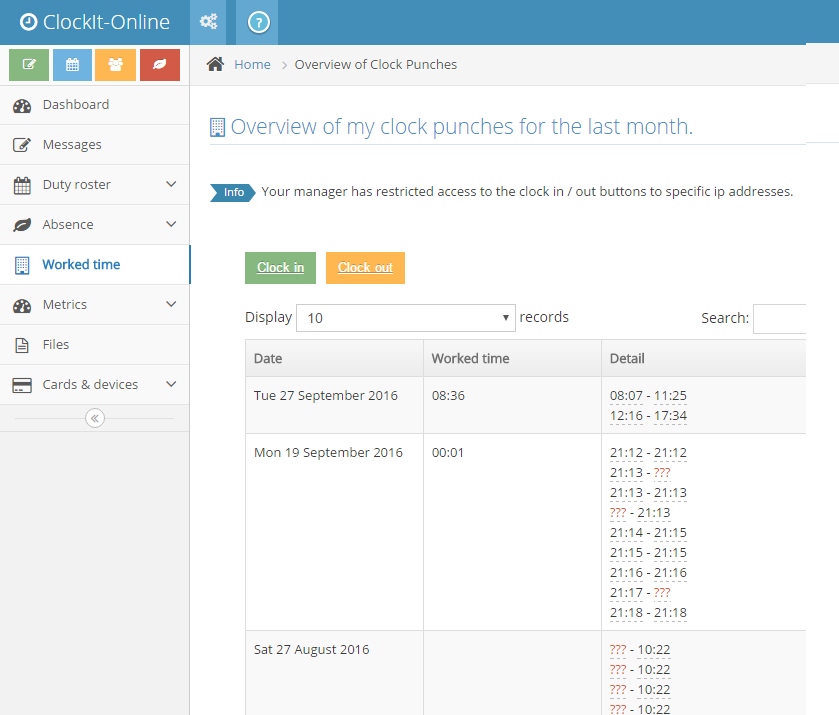
Time & attendance
With ClockIt-Online you can track the worked time of your employees. Your staff can clock in / out by logging in to the ClockIt-Online portal, by using a local Windows software or by clocking using time and attandance devices of the ZKTeco iClock series. As manager, you get an overview of worked time per day, week, month as well as the detail of when your staff member clocked in / out.
Get your free account now !-
Features
Read what some of our Customers say about our online worked time feature
With the new laws regarding overtime change come December 1st, I needed to be able to see how many of my employees that are salaried actually are working overtime and be able to keep records without all of the paper. ClockIt-Online looks easy to use by our employees and it's reasonably priced.
